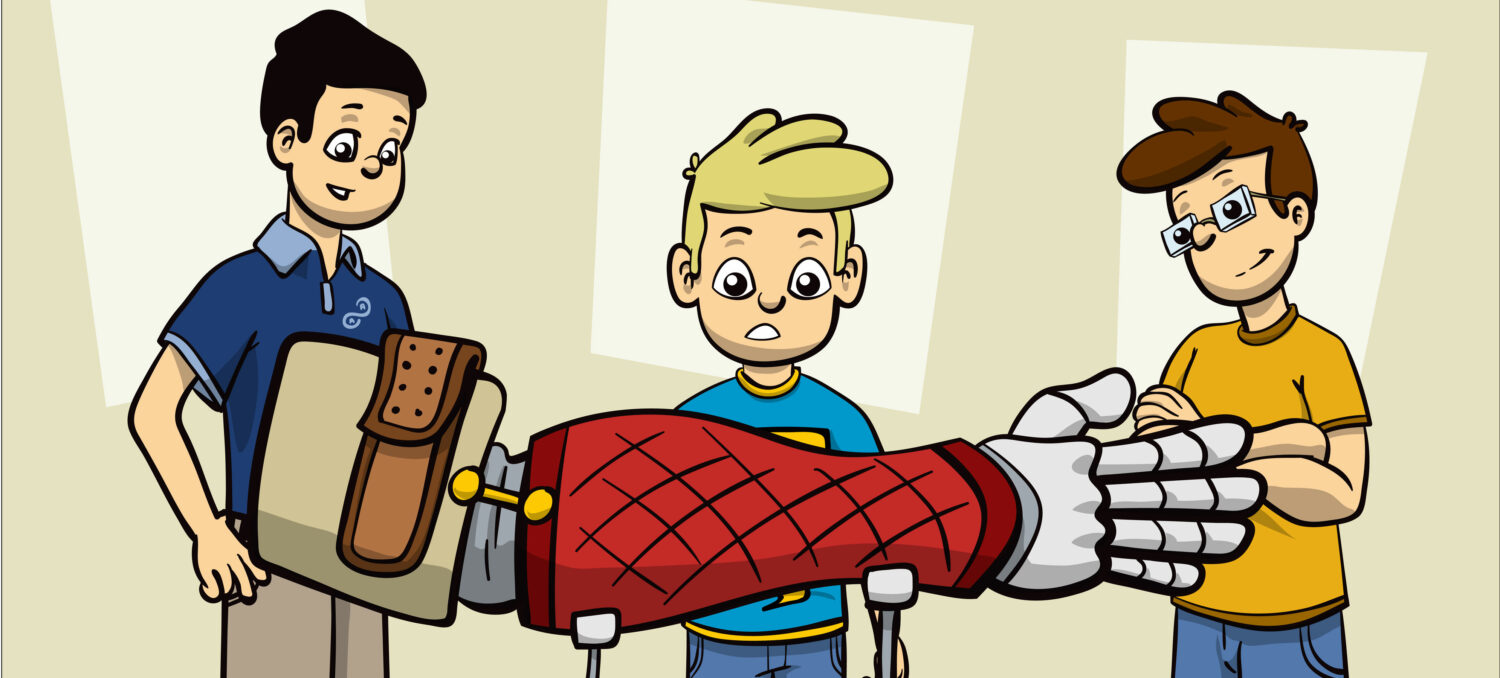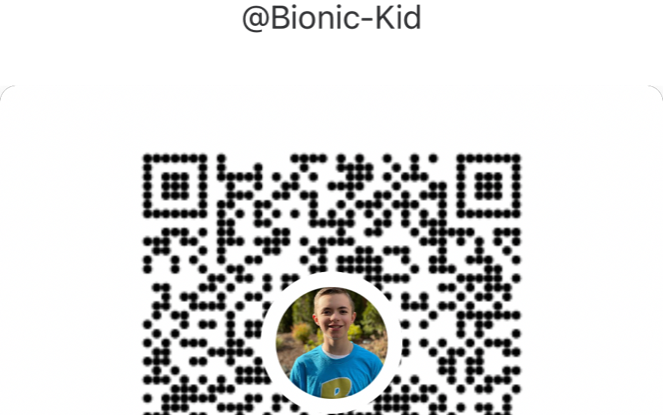
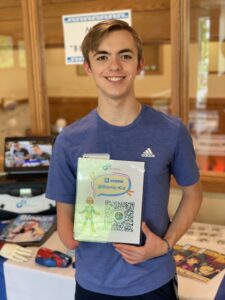
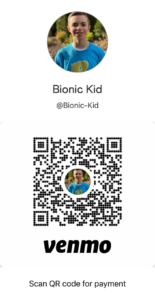
So many wonderful people have asked, “what if I just want to send a donation without buying anything?”
EASY – we accept Venmo donations.
- Just open up your Venmo app and tap the blue Pay button
- Search for: @Bionic-Kid
- Enter the amount you want to send and add a note if you want
- Tap Pay to send
Step 5. Enter code 8952 to validate and complete
Simple as that!
Thank you to all who continue to help us #PayItForward